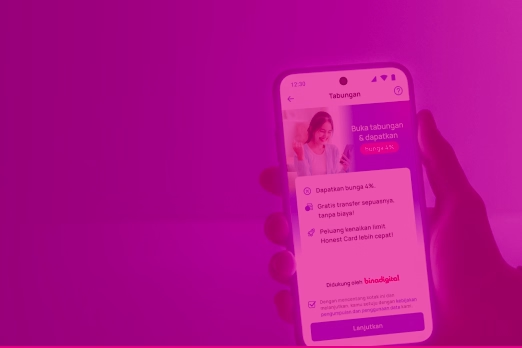How to check your balance and transactions?
Check your balances and recent transactions in the Honest app.
- Log in to the Honest app.
- Your balances and recent transactions are on the home screen.
- To see past transactions press the “Statements” button.
Helpful?
Thank you for your feedback!
Oops! Something went wrong.
Thank you for your feedback!
Oops! Something went wrong.