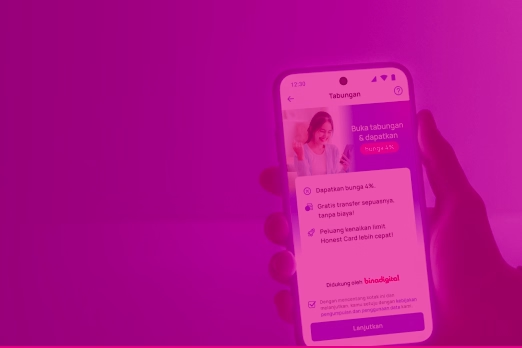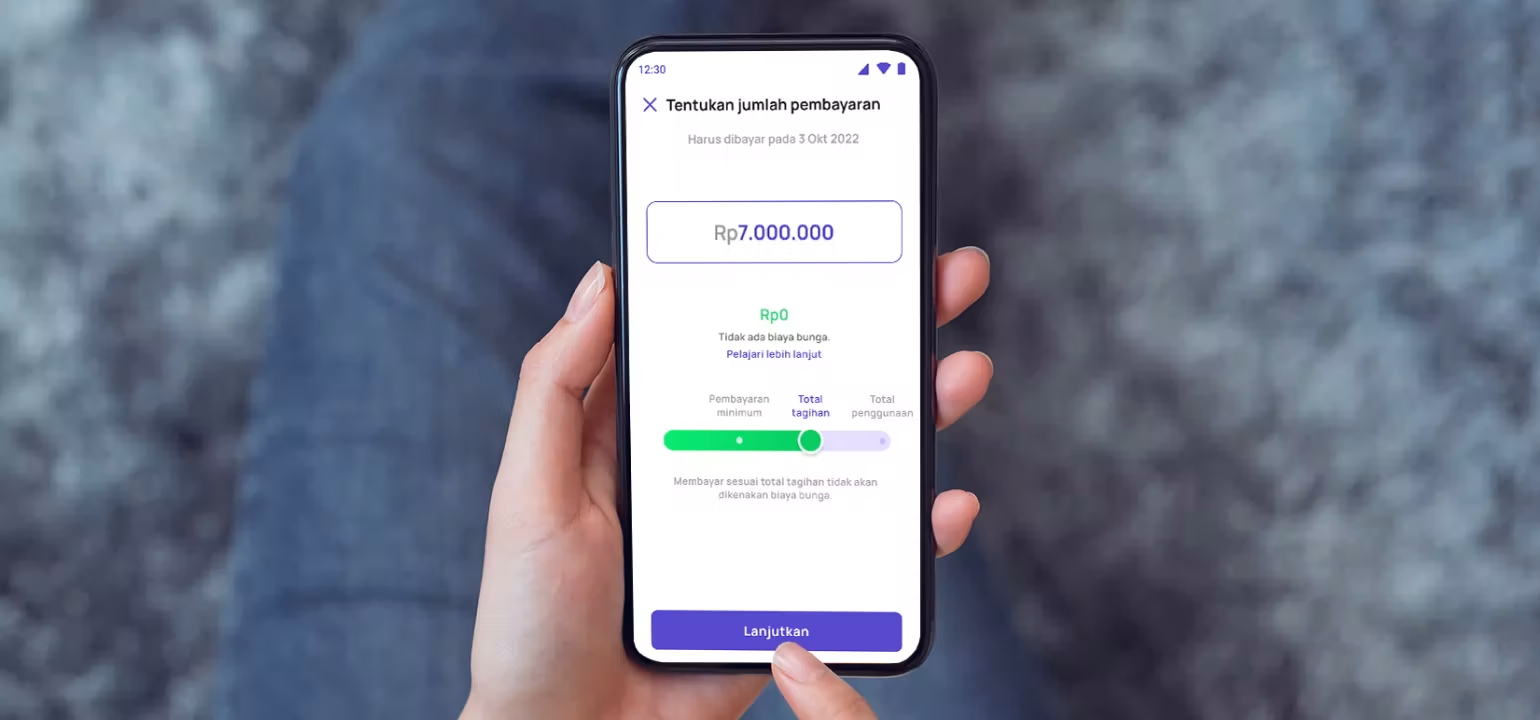

How to pay your Honest credit card statement?
Honest Card offers multiple payment options so you can choose what works best for you.
Here’s how you can pay your Honest Card bill:
If you frequently make online transactions using virtual account, paying your bills via internet banking or mobile banking apps can be a more efficient option.
Here's how to pay:
- Open the Honest app and tap the "Pay" button.
- Select the amount you want to pay.
- Choose the payment method "Online virtual account".
- Select the bank name you will use to make the payment.
- Payment instructions for Online Banking will appear—copy the virtual account number.
- Open your internet banking service or mobile banking app from your chosen bank.
- Follow the steps provided in the Honest app, including entering your virtual account number.
- Complete the payment process through your selected internet banking or mobile banking service.
Congratulations! Your credit card bill has been successfully paid. You can track your payment history in the Honest app.
Have an ATM near your home? Take advantage of ATM bill payment for a quick and easy transaction using virtual account.
Here's how to pay your Honest Card bill via ATM:
- Open the Honest app and tap the "Pay" button.
- Select the amount you want to pay.
- Choose the payment method "ATM virtual account".
- Select the bank name you will use to make the payment.
- Payment instructions for ATM virtual account transactions will appear.
- Once you arrive at the ATM, insert your ATM card.
- Follow the steps provided in the Honest app, including entering the virtual account number.
- Complete the next steps on the ATM machine.
Congratulations! Your credit card bill has been successfully paid. You can track your payment history in the Honest app.
No time to go to Indomaret? Download KLiK Indomaret to pay your Honest Card bill.
Steps to pay via KLiK Indomaret:
- Open the Honest app and tap the "Pay" button.
- Select the amount you want to pay.
- Choose the payment method "KLiK Indomaret".
- Payment instructions, including your billing code, will appear.
- Open the KLiK Indomaret app.
- Tap on the ‘Multi Finance’ menu under Insurance & Services.
- Search for Honest in the list of loan providers.
- Enter the payment code from the Honest app in the contract number / customer ID field.
- Tap ‘Pay’.
- Confirm your payment.
- Tap ‘Payment Options’ and select your preferred payment method.
- Once the payment is successful, you can check your payment status in the Honest app, and your credit limit will be restored based on the amount paid.
Congrats! Your bill is paid. Don’t forget, you can also pay early to avoid late fees and extra interest.
Want to skip bank transfers? Head to your nearest Indomaret to pay your Honest Card bill.
Steps to pay via Indomaret:
- Open the Honest app and tap the "Pay" button.
- Select the amount you want to pay.
- Choose the payment method "Indomaret".
- Payment instructions, including your billing code, will appear.
- Visit the nearest Indomaret store.
- Inform the Indomaret cashier that you want to pay your Honest Card bill.
- Show the cashier your billing code.
- Pay the exact bill amount.
- Congratulations! Your credit card bill has been successfully paid. You can track your payment history in the Honest app.
You can also pay your bill early before the due date. This is a great way to avoid late fees and extra interest.
For regular bank transfers, you can still enjoy the convenience of paying bills via internet or mobile banking.
Here's how to pay:
- Open the Honest app and tap the "Pay" button.
- Select the amount you want to pay.
- Choose the payment method "Online Banking".
- Select the bank name you will use to make the payment.
- Payment instructions for Online Banking will appear—copy your billing code.
- Open your internet banking service or mobile banking app from your chosen bank.
- Follow the steps provided in the Honest app, including entering your billing code.
- Complete the payment process through your selected internet banking or mobile banking service.
Congratulations! Your credit card bill has been successfully paid. You can track your payment history in the Honest app.
You can also use regular bank transfers for convenient bill payments at any nearby ATM.
Here's how to pay your Honest Card bill via ATM:
- Open the Honest app and tap the "Pay" button.
- Select the amount you want to pay.
- Choose the payment method "ATM".
- Select the bank name you will use to make the payment.
- Payment instructions for ATM transactions will appear.
- Once you arrive at the ATM, insert your ATM card.
- Follow the steps provided in the Honest app, including entering your billing code.
- Complete the next steps on the ATM machine.
Congratulations! Your credit card bill has been successfully paid. You can track your payment history in the Honest app.
Tips for paying your Honest credit card bill
- Pay your statement according to the statement or the minimum payment amount.
- Payment of Honest Card statement is considered paid after the payment is posted in your Honest account.
- Payments made after 21.00 Western Indonesian Time will be posted on the following day.
- Make sure the payment has been posted in your Honest account before or at the latest on the due date. Payments posted after the due date will be considered as a late payment.
Contact Honest Care
Got a question or need more information? Contact Honest Care through:
- Telephone: 0800-1-101-101 (toll free)
- WhatsApp Chat: 081119191101
- International Call: +62-21-50867077